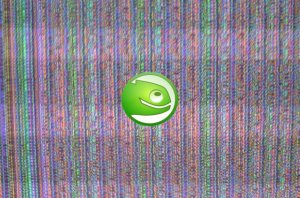RoadRunner Returns To DNS Hijack Tactics
September 14, 2010 11 Comments
Back in early 2008 RoadRunner, the Time Warner/Bright House Networks ISP started a new policy of redirecting failed DNS queries to their “helpful” search and suggestions page. It was a hijacking tactic that was increasingly popular with ISPs at the time. It allowed them to monetize all those typos and non-existent domains that people were looking for. As if they weren’t making enough money off the service already.
Needless to say, most people were so enthralled with MySpace and YouTube that they didn’t know or care about it and just blindly accepted it. But, there were quite a few people savvy enough about the workings of the internet to realize what was happening and they didn’t care for it at all. Indeed, such a ruckus was raised that RoadRunner implemented an opt out page where you could go and opt out of the “fine service” that they were providing. This was enough to calm most folks and the world continued to turn.
Over the past week, I’ve been noticing a lag or delay on RoadRunner networks. Whenever I entered a new hostname into a browser or any other application, there was a new and very pronounce pause before the hostname was resolved. I wasn’t sure what was happening and frankly, my first thought was that spyware might be the cause, despite the very low likelihood. But then I got a couple of these pages in my browser.
After being annoyed by a couple of these redirects, I realized that the DNS hijacking service was enabled and that this was likely the slowdown or lag in hostname resolution that I had been noticing. So, I went to the opt out page and opted out. It was easy, the link was right there on the redirect page. And done.
Everything was fine again. That is, until the next day when the DNS hijacking was enabled again. Repeatedly, I opted out and every time, I was opted back in the next day. While it is possible that this unauthorized opting back in is a technical issue, I can’t help but think that this is RoadRunner’s new policy. A way to force users back into using the service and increasing their revenue.
Now, I do realize that there are ways of avoiding this issue. One can use a different DNS service or even setup their own DNS server. Indeed, it might come to this in my case. But, why must I pay for service to have it slowed by underhanded tactics intended to further increase the ISP’s revenue at the expense of my already under-delivered performance?
Net neutrality in the making folks.